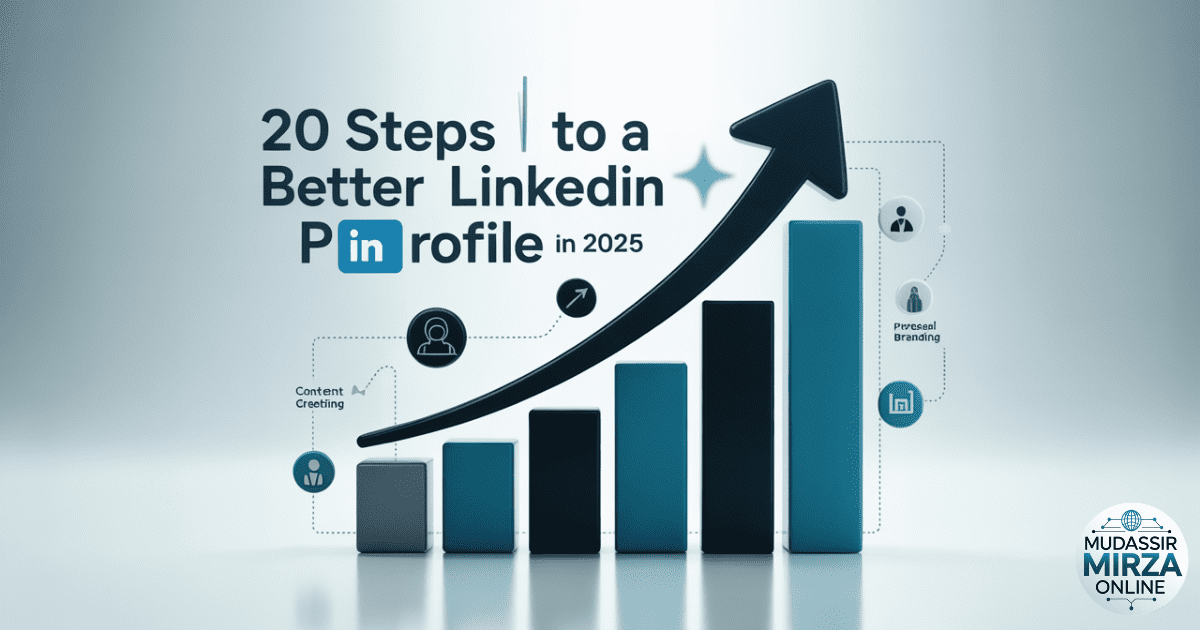If you’re serious about improving your career, following these 20 steps to a better LinkedIn profile in 2025 will help you build a stronger online brand, connect with recruiters, and boost your profile visibility.Want to stand out on LinkedIn in 2025? It’s not just about having a profile — it’s about building a professional landing page that truly reflects who you are. Whether you’re a student, a professional, or a freelancer, your LinkedIn profile is where you shape your personal brand and open the door to exciting job opportunities.
In today’s digital job market, a customized profile that highlights your value and speaks directly to recruiters makes all the difference. This guide breaks down 20 smart, actionable steps to help you optimize your LinkedIn profile, improve your profile visibility, and connect with the right people in your industry.
1. Choose a Professional Profile Photo and Background Image
Your profile photo is the first impression you make. A high-quality, clear headshot with a friendly expression helps build trust. Your background image should reflect your industry or interests. For example, a software engineer might use a code-themed banner, while a marketer could display a branded event photo.
Studies show that users with a professional profile photo get up to 21 times more views. The profile strength meter will also show a big improvement when a good photo is added.
2. Write a Standout Headline That Goes Beyond Your Job Title
Many users just list their job title, like “Marketing Manager.” But for better headline optimization, you should include keywords that describe what you do and the value you offer. A better headline might be: “Helping Brands Grow Through Strategic Digital Campaigns | Google Ads Certified.”
This helps in profile search appearances and makes you easier to find by hiring professionals and recruiters.
3. Craft an “About” Section That Tells Your Story
The About section, also called your profile summary, is where you share your mission and motivation. It’s your chance to show who you are, not just what you do. Write in the first person, explain what drives you, and share your career goals.
Include your qualifications, major achievements, and relevant skills. A strong About section improves your chances to connect with recruiters looking for someone with your values and experience.
4. Highlight Key Achievements in the Featured Section
Use the Featured section to add media samples, blog posts, or videos of your work. This shows your professional achievements in action. Instead of just talking about your work, you can showcase your abilities.
For example, a graphic designer can feature their portfolio. A consultant might feature a case study. This makes your profile customized to fit your needs and grabs attention quickly.
5. Optimize Your Experience and Skills With Detail and Clarity
In the professional experience section, don’t just list job titles. Talk about what you did and what you achieved. Include results, like “Increased sales by 30%” or “Managed a team of 10 developers.”
Also, list relevant skills for each job. This helps with keyword search and makes it easier for hiring managers to understand your work experience. Keep it clear and focused.
6. Showcase Your Education, Certifications, and Licenses
Your education experience and professional training matter. Add every degree, course, and certification. Don’t forget to include licenses such as PMP, CPA, or tech certifications.
Here’s a quick example table of how to format it:
| Qualification | Institution | Year | Type |
| B.S. in Marketing | NYU | 2018 | Degree |
| Google Ads Cert | 2024 | Certification | |
| PMP License | PMI | 2023 | License |
This builds trust and adds to your profile’s credibility.
7. Collect and Manage Recommendations That Matter
Recommendations work like testimonials. Ask coworkers, clients, or managers to write about your strengths. A good recommendation mentions how you helped them, what results you delivered, and your working style.
Having at least 3–5 strong endorsements boosts your profile visibility and makes your profile feel more human and trustworthy.
8. Build and Engage With a Meaningful Network
To build your network, don’t just connect with everyone. Focus on people in your industry, clients, colleagues, or alumni. After connecting, send a message to keep the conversation going.
LinkedIn’s algorithm gives priority to active users. When you engage with others, comment on posts, or congratulate achievements, you show you’re an active member of your field.
9. Share Valuable Content and Follow Industry Influencers
Posting content regularly helps promote your profile. You don’t need to write full articles—just share thoughts on trends, tools, or career advice. Also, follow top U.S. industry leaders who share valuable insights.
This improves your discoverability and keeps your name in the feeds of your connections and beyond. It also increases your LinkedIn profile views.
10. Use LinkedIn Creator Mode and New Tools Strategically
Creator Mode is a powerful tool. When you turn it on, your profile switches to highlight your content. You can choose 5 topics you talk about, like “tech trends” or “leadership.”
Creator Mode also adds tools like newsletters, live audio events, and content analytics. These tools help you grow your audience and optimize LinkedIn profile content over time.
11. Customize Your Public Profile URL for Better Visibility
Your personal URL is the link to your public profile. By default, it’s full of random numbers. You can change it to linkedin.com/in/YourName.
This helps in branding, makes your link easy to remember, and looks more professional on resumes or websites. It also improves profile search appearances on Google.
12. Keep Your Contact Info Up to Date and Accessible
Make sure your email, blog or website badge, phone number (if needed), and portfolio links are updated. This makes it easy for recruiters or clients to reach you.
Use the public profile settings to control who can see what. For example, you might want only connections to see your phone number but allow everyone to view your email.
13. Add Volunteering and Nonprofit Work to Build Trust
Volunteering shows your values and interests outside work. Include the nonprofit’s name, your role, and any outcomes. For example, “Organized a fundraiser that raised $15,000 for cancer research.”
This section can help you connect with people who share your passions and adds depth to your professional landing page.
14. Participate in Relevant LinkedIn Groups
LinkedIn Groups are a great place to meet others in your field. Join groups that relate to your job, interests, or goals.
Once inside, comment on posts, ask questions, and share ideas. This helps you build your network, grow your visibility, and get noticed by people who matter.
15. Turn On “Open to Work” Without Alerting Your Boss
If you’re job hunting but still employed, you can turn on Open to Work privately. LinkedIn lets only recruiters see that you’re available. You can also select which types of roles and locations you’re interested in.
This is one of the top LinkedIn branding tips for job seekers in 2025.
16. Add Keywords Strategically Across All Sections
Use keywords from job listings that match your goals. This includes words like “project manager,” “Python developer,” or “UX designer.” Place them naturally in your About section, professional experience, and headline.
This helps LinkedIn’s search engine match your customized profile with recruiter searches.
17. Use LinkedIn Skills Assessment to Prove Proficiency
LinkedIn has skill assessments for things like Excel, HTML, or Adobe tools. If you pass, a badge appears on your profile. This shows you’re tested and verified.
Recruiters trust these badges more than just seeing a skill listed. It boosts endorsements and builds credibility.
18. Pin Key Metrics and Media to Top of Your Profile
You can pin media, PDFs, links, or videos to the Featured section. Use this to show charts, project results, or marketing campaigns. If you’re in sales, show how much revenue you helped generate.
This helps you showcase your abilities instead of just telling them.
19. Monitor Profile Analytics and Improve Based on Insights
Use the dashboard on your LinkedIn profile to track profile views, post engagement, and search appearance stats. If fewer people are viewing, try changing your headline or posting more.
Keep checking what industries or job titles are viewing your profile. Then tweak your content to match their interests.
20. Stay Consistent: Revisit Your Profile Monthly
Set a reminder to check your profile every month. Update your professional experience, add new skills, refresh your headline, and replace old content.
This regular update keeps your profile active and helps with LinkedIn’s ranking algorithm. The more current your profile, the more likely you are to show up in searches.
Final Thoughts on Building a Better LinkedIn Profile in 2025
Your LinkedIn profile is not just a resume. It’s your personal brand, your story, and your chance to shine in a competitive world. Whether you’re aiming to get hired, gain clients, or grow a business, these 20 steps to a better LinkedIn profile in 2025 will put you ahead of the curve.
Apply them today and track the difference in your LinkedIn profile views, messages from recruiters, and job offers.
FAQs
How to get LinkedIn to work for you?
Keep your LinkedIn profile updated, share relevant content, engage with your network, and use keywords that match your career goals.
How do I make myself available for work on LinkedIn?
Turn on the “Open to Work” feature under your profile photo and update your job preferences to alert recruiters discreetly.
How to improve LinkedIn profile to get hired?
Enhance your profile summary, add relevant skills, request endorsements, and complete all sections using the LinkedIn profile checklist.
Is it a red flag to not have LinkedIn?
Yes, many hiring professionals view it as unusual, especially in fields where networking and online presence matter.
What is LinkedIn syndrome?
It’s the stress or anxiety caused by comparing your professional achievements to others’ success stories on LinkedIn.
1. LinkedIn’s Official Guide to Profile Optimization
LinkedIn provides a comprehensive guide on optimizing your profile to increase visibility and attract opportunities. This resource covers best practices for crafting a compelling headline, writing an engaging summary, and showcasing your experience and skills.
🔗 LinkedIn: The Complete Guide to Optimizing Your Profile for 2025
Read our previous article: What Time Is It on the Moon?